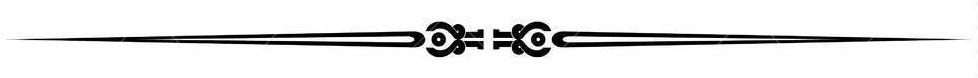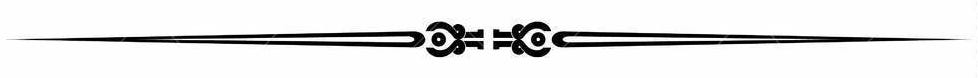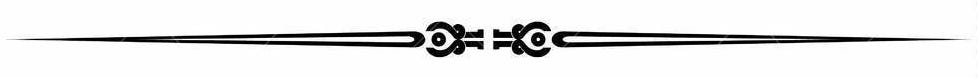Audience: Decision makers: managers and architects
Contents
Introduction: Executive Summary
Favorable Use Cases of MSSQL
· Integration with Windows Environments
· Hybrid Transactional and Analytical Workloads
· High Availability Requirements
· Cloud Integration with Azure
· Linux-Based Deployments
Use Cases Where MSSQL Is Not Recommended
· Low-Budget Operations
· Simple Web Applications
· Unstructured Data Management
· Existing Oracle Environments
· Small-Scale or Embedded Systems
Advantages of MSSQL
· Integration with Microsoft Ecosystem
· Performance Capabilities
· Security Features
· Management Tools
· Cross-Platform Support
Disadvantages of MSSQL
· High Licensing Costs
· Configuration Complexity
· Vendor Dependency
· Limited Community Support
· Resource Requirements
Conclusions
· Market share; best and worst use cases
· Advantages and disadvantages
· Index of SQL Server Articles
References
· Official Microsoft Websites
· Reputable Third-Party Sites
Footnotes
· LinkedIn
· Substack
Introduction: Executive Summary
Microsoft SQL Server (MSSQL) is a relational database management system (RDBMS) developed by Microsoft, holding a 25% share of the RDBMS market as of 2025 (DB-Engines) †. It serves organizations requiring structured data management across Windows and Linux platforms. This article evaluates its practical applications, limitations, benefits, and drawbacks for IT decision-makers assessing database options.
MSSQL performs effectively in environments integrated with Microsoft infrastructure, supporting hybrid transactional-analytical workloads, high availability needs, Azure cloud deployments, and Linux-based systems. It is less suitable for low-budget operations, simple web applications, unstructured data management, Oracle-centric setups, or small-scale devices due to cost and resource demands.
Advantages include compatibility with Microsoft tools, performance optimization, security features, and cross-platform support. Disadvantages involve high licensing fees, configuration complexity, vendor dependency, and resource and talent requirements.
Approximately 25,000 companies utilize MSSQL (6sense, 2025), reflecting its adoption in enterprise settings. This analysis provides factual insights into where it fits and where it does not, based on technical specifications and deployment outcomes.
The following sections detail specific use cases, strengths, and weaknesses to inform selection decisions, and was written in response to one of our customers requiring several SQL Server databases.
Total reading time is approximately 12 minutes, covering four content areas and a conclusion. Readers desiring more information are invited to follow the many links provided, as well as our References section. This brief, information-dense introduction also contains an Index of SQL Server Articles which we will maintain as new material is written.
Back to Contents · Back to Top
Favorable Use Cases of MSSQL
MSSQL supports specific operational needs effectively due to its design and features. It is indeed Microsoft’s flagship relational database system. The following business use cases favor MSSQL as the best choice among available alternatives.
Back to Contents · Back to Top
Integration with Windows Environments
MSSQL aligns with organizations using Windows Server, Active Directory, and .NET frameworks. A retail company can manage point-of-sale data, linking it to Power BI for real-time sales reports tied to employee credentials. A financial institution running Dynamics 365 can process payroll data and generate tax documents via SQL Server Reporting Services. Over 25,000 firms deploy MSSQL in such setups (6sense, 2025) †.
Back to Contents · Back to Top
Hybrid Transactional and Analytical Workloads
MSSQL handles online transaction processing and analytical processing in one instance. An e-commerce business can process 10,000 orders per minute using in-memory tables (2014), while columnstore indexes (2012) analyze sales trends concurrently. A logistics firm can track shipments and delivery patterns without additional systems.
Back to Contents · Back to Top
High Availability Requirements
MSSQL meets demands for continuous operation through Always On Availability Groups (2012). A hospital can maintain patient records with a 10-second failover between primary and backup servers. A payment processor can synchronize transaction data across sites, supporting millions of daily operations. Banks utilize this capability (6sense, 2025).
Back to Contents · Back to Top
Cloud Integration with Azure
MSSQL integrates with Azure for scalable cloud solutions. A startup can shift an on-premises database to Azure SQL, retaining T-SQL syntax and scaling capacity. A media company can use Synapse Link (2022) to connect streaming data to analytics. 50% of Fortune 500 firms use Azure SQL services (Microsoft claims 95% as of 2025) †.
Back to Contents · Back to Top
Linux-Based Deployments
MSSQL operates on Linux since 2017. A firm with Ubuntu servers can manage customer data alongside Windows-based analytics. An educational institution can store student records on SUSE with in-memory performance. Per one survey, 31% of MSSQL installations run on Linux †. We have chosen to use this version of SQL Server for our development, sandbox and testing requirements, as it fits in neatly with our own infrastructure.
MSSQL fits where Microsoft infrastructure, performance, or platform flexibility is prioritized.
Back to Contents · Back to Top
Use Cases Where MSSQL Is Not Recommended
MSSQL is less effective in certain scenarios due to cost and design constraints. Below, we explore the most important cases.
Back to Contents · Back to Top
Low-Budget Operations
Licensing costs of $1,000 to $14,000 per core (2025) ‡ limit MSSQL’s feasibility for small budgets. A startup can use PostgreSQL, free and open-source, for basic database needs. MSSQL Express, capped at 10GB and four cores, lacks scalability.
Back to Contents · Back to Top
Simple Web Applications
MSSQL’s features exceed requirements for lightweight web systems like blogs. MariaDB or MySQL, with lower resource needs, suffice for content management or user data storage. MSSQL’s installation demands are disproportionate.
Back to Contents · Back to Top
Unstructured Data Management
MSSQL targets structured data, not unstructured datasets like social media posts. MongoDB, a NoSQL system, manages JSON documents and schema changes more efficiently for such applications.
Back to Contents · Back to Top
Existing Oracle Environments
MSSQL’s T-SQL is incompatible with Oracle’s PL/SQL, complicating transitions. A company using Oracle’s enterprise tools faces high migration costs and retraining, reducing MSSQL’s practicality.
Back to Contents · Back to Top
Small-Scale or Embedded Systems
MSSQL requires 1GB RAM and 6GB disk space minimum ‡, unsuitable for small devices. SQLite, at 500KB, supports IoT or mobile applications with minimal overhead.
MSSQL does not align with low-cost, lightweight, or non-relational needs.
Back to Contents · Back to Top
Advantages of MSSQL
MSSQL provides technical and operational benefits in suitable contexts. In general, MSSQL is the first choice of a database for Microsoft-intensive ecosystems. Additionally, their Linux version is a good fit for shops preferring Microsoft for its user-friendliness and familiarity (mostly client-side applications) while preferring Linux on the server side for its flexibility, power, stability and uptime.
Integration with Microsoft Ecosystem
MSSQL connects with Windows Server, Active Directory, and .NET, streamlining deployment. It supports SSRS and Power BI for reporting and visualization, reducing configuration effort.
Back to Contents · Back to Top
Performance Capabilities
In-memory tables (2014) and columnstore indexes (2012) enable fast query execution. These features handle demanding workloads.
Back to Contents · Back to Top
Security Features
Transparent Data Encryption and row-level security meet NIST standards, ensuring compliance with regulations like GDPR. Configuration is managed via SQL Server Management Studio.
Back to Contents · Back to Top
Management Tools
SQL Server Management Studio centralizes administration, cutting task time by 20% compared to command-line tools (Gartner, 2025) †. This aids database management efficiency.
Back to Contents · Back to Top
Cross-Platform Support
MSSQL runs on Linux since 2017, with 20+% of installations on RedHat, Ubuntu or SUSE †. Docker container support enhances deployment options.
MSSQL excels in integration, performance, and flexibility where applicable.
Back to Contents · Back to Top
Disadvantages of MSSQL
MSSQL presents challenges that affect its suitability. Cost, complexity, vendor lock-in, skilled staffing requirements and hardware requirements are a few of the more important issues to consider when evaluating MSSQL’s fit for an organization.
Back to Contents · Back to Top
High Licensing Costs
Fees range from $1,000 to $14,000 per core (2025) ‡, higher than free options like PostgreSQL. The Express Edition’s 10GB limit restricts growth.
Back to Contents · Back to Top
Configuration Complexity
Always On Availability Groups require detailed setup, increasing effort compared to MariaDB’s simpler clustering. This demands skilled staff.
Back to Contents · Back to Top
Vendor Dependency
Reliance on T-SQL and Microsoft tools limits portability. Migration to PostgreSQL, for example, requires code and query rewrites and retraining, an extremely expensive and time consuming effort. Vendor lock-in with any Microsoft ecosystem is a business risk well worth careful consideration during the planning phase, prior to any implementations.
Back to Contents · Back to Top
Limited Community Support
MSSQL’s community is smaller than PostgreSQL’s, with fewer open-source resources. Support leans on Microsoft documentation or paid services.
Back to Contents · Back to Top
Resource Requirements
Minimum 1GB RAM and 6GB disk space exceed needs of lightweight systems, unlike SQLite or MariaDB.
MSSQL’s cost, complexity, and demands constrain its use.
Back to Contents · Back to Top
Conclusions
Market share; best and worst use cases
MSSQL holds a 25% RDBMS market share (DB-Engines, 2025) †, used by over 25,000 companies (6sense) †. It suits Windows-integrated environments, hybrid workloads, high availability, Azure cloud, and Linux deployments. It is less appropriate for low-budget projects, simple web applications, unstructured data, Oracle setups, or small devices due to cost and resource needs.
Back to Contents · Back to Top
Advantages and disadvantages
Advantages include Microsoft ecosystem compatibility, performance optimization, security, and cross-platform support. Disadvantages encompass high fees, complex configuration, vendor lock-in, and resource intensity. Organizations with Microsoft infrastructure or performance requirements benefit most, while those prioritizing cost or simplicity should explore alternatives like PostgreSQL or MongoDB. Selection depends on technical and financial alignment.
Back to Contents · Back to Top
Index of SQL Server Articles
We have multiple articles on SQL Server in our pipeline, tentatively listed below. As they are published, we’ll supply exact titles and links to the articles. The present article serves both as a fast introduction to MSSQL and an index to our content regarding the platform. Articles marked with a star ★ are specialized, niche treatments available for our paid subscribers.
Microsoft SQL Server Client Software 01.04.2025
Databases: Fast and Dirty Install of MS SQL Server on Windows 11.04.2025
Databases: SQL Server Basics; Schemas, Databases, Users, and Tables in SSMS
Plan and Install Microsoft SQL Server ★
Fast and Dirty Install: Microsoft SQL Server on Oracle Enterprise Linux ★
History of Microsoft SQL Server
Installation and Configuration of Microsoft SQL Server on RHEL-Family Linux ★
MSSQL on Linux: Prerequisites and System Preparation ★
MSSQL on Linux: Installation Process ★
MSSQL on Linux: Basic Configuration ★
MSSQL on Linux: Advanced Configuration ★
MSSQL on Linux: Security Hardening ★
MSSQL on Linux: Performance Tuning ★
MSSQL on Linux: Maintenance and Operations ★
MSSQL on Linux: Troubleshooting ★
MSSQL on Linux: Enterprise Integration ★
MSSQL on Linux: Advanced Topics ★
MSSQL on Linux: Best Practices and Recommendations ★
MSSQL on Linux: Case Studies and Real World Scenarios ★
MSSQL on Linux: References
MSSQL on Linux: Automation and T-SQL ★
Editorial: A Long Term Oracle Expert Reviews MS SQL Server
Back to Contents · Back to Top
References
Back to Contents · Back to Top
Official Microsoft Websites
Microsoft SQL Server Top-Level Site: The main hub for MSSQL info, editions, and updates.
SQL Server on Windows: Details on the Windows version, features, and downloads.
SQL Server on Linux: Overview of MSSQL’s Linux support, from 2017 onward.
SQL Server Documentation (Windows): Official docs for Windows-based MSSQL; architecture, features, and more.
SQL Server Documentation (Linux): Linux-specific docs, covering cross-platform details.
Installation Guide (Windows): Step-by-step for MSSQL on Windows, from Microsoft’s tech team.
Installation Guide (Linux): Official guide for MSSQL on Linux—Ubuntu, Red Hat, SUSE.
Administration Guide (Windows): Managing MSSQL on Windows—tools, tasks, best practices.
Administration Guide (Linux): Linux admin essentials for MSSQL—SSMS, CLI, and more.
Back to Contents · Back to Top
Reputable Third-Party Sites
Wikipedia – Microsoft SQL Server: A solid history primer, from 1989 to now.
DB-Engines Ranking: Market share and trends for MSSQL and rivals—updated monthly.
Netwrix Blog – How to Install SQL Server: Practical install tips, editions, and security basics.
6sense – SQL Server Market Insights: Adoption stats—25K+ companies using MSSQL.
Back to Contents · Back to Top
Footnotes
† Numbers like this are all the better with a reference. We attempted to verify and could not find corroboration of this fact. Since such statistics as these are routine in marketing text, may be erroneous, badly measured, manipulated or just plain made up, they can be safely ignored. “In God we trust, all others must bring data.”
‡ Subject to change. Official website linked. Complicated pricing model.
Thank you for reading this article!
More information about Overlogix can be found at Welcome to Overlogix!
We currently publish on both LinkedIn (general interest articles, summaries, TL;DR’s: easier and faster to read) and Substack (in-depth articles, how-to’s, technical studies and new approaches to business).
Back to Contents · Back to Top
LinkedIn:
· Why hire me? The elevator pitch
· Introduction: Welcome to Overlogix!
· The Overlogix Sunday Times Our newsletter, with occasional specials, published roughly every two weeks.
· Master Index All our articles can be found from here in two clicks.
· The Overlogix Table of Context All Overlogix articles in reverse chronological order
· Applied Artificial Intelligence: Index of Articles One of our specialties is Applied AI. This index lists all relevant articles on the topic, in reverse chronological order.
· Applied AI: Stories in the News Our semi-permanent, curated listing of interesting and important news from the world of artificial intelligence, from many different sources.
· Index: Getting a Job Up until recently, getting a job, much less a good job, has been a nightmare for most job seekers. We publish articles on how and why this is so, and what job hunters can do to find the perfect job for them. We also supply credible external resources, so people can consider their alternatives.
· Starting a B2B Business For everyone who can, we heartily recommend starting your own business. The tools are there, and there has never been a better time to do it.
· Building Our Own Robot We’re automating Overlogix from the start, and this series of articles tells exactly how we are doing it.
· Rebuilding the Linux Server: Index of Articles Running AI on your own machine (recommended) requires a modern, up-to-date operating system, and often a lot of additional software infrastructure. This series, dedicated to exactly that sort of system administration, details what we have done to build a powerful server that runs both databases and artificial intelligence, locally.
· The Gospel According to ChatGPT Conversations with various AIs and additional articles on the various challenges associated with actually making profitable use of artificial intelligence.
· TL;DR: Index of Fast Reads Brief, fast reads on various topics in artificial intelligence. If you are a beginner at AI, or a busy human needing fast and factual explanations of complicated technical topics, this is the place to start.
· TL;DR: Overlogix Artificial Intelligence Mini-Wiki Same Fast Reads as previous but arranged in a mini-wiki format some folks may like better.
Back to Contents · Back to Top
Substack:
· Welcome to the Overlogix Substack
· Overlogix: Table of Context Index to our Substack articles arranged by topics.
· Criteria for Paid Content Rules for what goes behind our paywall.
· Curated IT and AI Sources Annotated links to sites and YouTube channels we think are valuable.